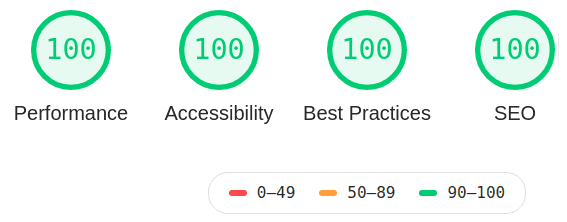Features
Nehalem is feature-rich; many things like SEO, search functionality or optimization for all devices (mobile, tablet and desktop) are already implemented. Let's take a look at all features available:
Dynamic navigation
The two navigations (main at the top, footer) can be customized by simply editing the menu and footerMenu properties within the
gatsby-config.js.
Search
Another out-of-the-box feature is the search functionality which is based on gatsby-plugin-lunr.
Note: The search dialog even supports keyboard control with arrows, page down/up, etc.!
Highly optimized
Despite being heavily SEO optimized performance and accessibility have also been a major factor when implementing Nehalem. This leads to a decent Lighthouse result:
Responsive
Nehalem is optimized for phones, tablets and large desktops!
Customizable
Nehalem was built with component shadowing in mind. There are multiple placeholder components which are ready to be overwritten by you to create your very own version of Nehalem.
Theming
Colors can be customized by shadowing the theme file - see Customization for further details.
Tagging
The theme heavily relies on the usage of tags. Tag archives will be automatically generated and can be customized in terms of color and if they should be shown on the front page - see Customization for further details.
Archives
Archive pages are available at:
/archivefor all posts/tag/{tagname}for all posts belonging to a tag/tagsfor all tags
Table of contents
Posts are automatically attached by a table of contents (like the one you can see on the left side) as long as they any headings (h2 or
h3). Posts without any headings are centered like you can see in the Getting Started post.
The TOC is toggleable on mobile for a better user experience!
SEO
All pages, posts and archives are SEO optimized - this includes proper open graph meta tags for Facebook, Twitter card tags and even JSON-LD.
Additionally the theme ships with a sitemap (<domain>/sitemap.xml) and a RSS feed (<domain>/rss.xml).
Syntax highlighting
Code properly formatted is automatically highlighted by gatsby-remark-prismjs.
Here's an example, the Fast inverse square root algorithm:
float Q_rsqrt( float number )
{
long i;
float x2, y;
const float threehalfs = 1.5F;
x2 = number * 0.5F;
y = number;
i = * ( long * ) &y; // evil floating point bit level hacking
i = 0x5f3759df - ( i >> 1 ); // what the fuck?
y = * ( float * ) &i;
y = y * ( threehalfs - ( x2 * y * y ) ); // 1st iteration
// y = y * ( threehalfs - ( x2 * y * y ) ); // 2nd iteration, this can be removed
return y;
}Static pages
Nehalem differentiates between posts and static pages. All .md files within content/posts will be handled as posts (and shown on
your front page) while all markdown files within content/pages are handled as static pages.
Static pages are not linked automatically - instead you need to manually create a link to them. A good place to put these links is one of the two navigations (main and footer) - see Dynamic Navigation for further details.
Fully typed with TypeScript
Powered by TypeScript all components are fully typed. Thanks to the FunctionComponent<T> interface it's easy to use components without
having to worry too much about what props to pass - your IDE will tell you what you can do.
Cover image by @boukala